The CMIP CM Internship Program is now open for new registrations. The process from sign-up How to Fill CMIP CM Internship Application Form Online can be completed online at cmip.punjab.gov.pk with a tutorial provided.
CMIP CM Internship Application Form Filling Guide
1-Registration Process (Sign Up):
- Visit the Web Portal: Go to the candidate web portal.
- Enter Email Address: Input your official email address and click “Next.”
- Verify Email: Check your email for a 6-digit OTP, enter it in the OTP Code field, and click “Verify OTP.”
- Create a Password: Set a strong password (with text, numbers, capital letters, and special characters), confirm it, and click “Sign Up.”

- Agree to Terms: Read and agree to the terms and conditions by checking the appropriate box.
Eligibility Criteria and Documents:
- A pop-up will show the eligibility criteria and required documents. Review these details carefully.
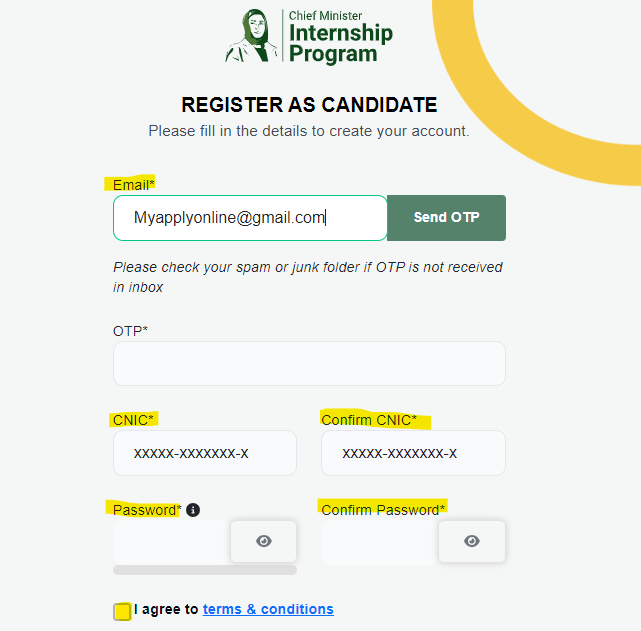
2. Sign-in
To sign in:
- Access the Sign-in Page: Visit the candidate web portal.
- Enter Your Credentials: Input your registered email address and password.
- Sign In: Click the “Sign In” button to access your account.

3. Profile Completion/Creation Process
The process of profile completion and creation is a crucial aspect of any professional development.
Personal Information Entry Process
- Enter full name as per CNIC.
- Select father’s and mother’s full names.
- Choose date of birth (Age: 18-25 years).
- Choose city and country of birth.
- Enter nationality.
- Select disability and upload if applicable.
- Enter CNIC number.
- Confirm CNIC number.
- Enter issuance and expiry dates.
- Upload CNIC images.
- Upload passport size picture.
- Select gender.
- Enter contact number.
- Enter email address.
- Choose occupation.
- Choose source of income and purpose of bank account opening.
- Choose digital channel.
- Select domicile, city/tehsil, district.
- Enter permanent or temporary address.
- Upload signature.
- Use geotagging for location.
- Save personal information.
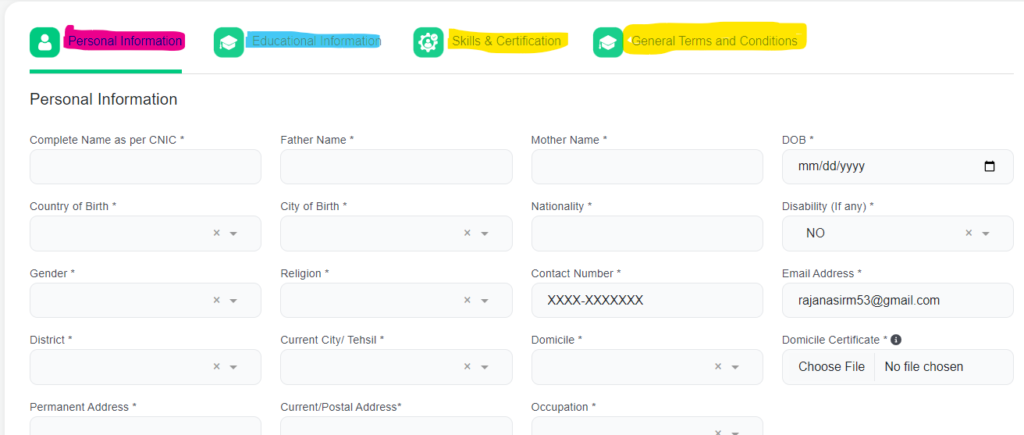
Educational details section for an internship application
- Degree / Diploma: Select the type of qualification you obtained (e.g., Bachelor’s Degree, Diploma, etc.).
- Degree/Diploma Title: Enter the title of your degree or diploma (e.g., Bachelor of Science in Computer Engineering).
- Institute Name: Provide the name of the institution where you completed your education (e.g., XYZ University).
- Total Marks / CGPA: Mention the maximum possible marks or CGPA for your course (e.g., 4.0 CGPA or 1000 marks).
- Obtained Marks/CGPA: Enter the marks or CGPA you achieved (e.g., 3.5 CGPA or 800 marks).
- Obtained Percentage: If required, calculate the percentage based on your obtained marks (e.g., 80%).
- HEC / IBCC Verified: Indicate if your qualifications have been verified by HEC (Higher Education Commission) or IBCC (Inter Board Committee of Chairmen). Choose “Yes” or “No” accordingly.
- Completion Date: Provide the date when you completed your education (e.g., August 2024).
- Actions: This might be a section for any actions you need to take, such as adding or editing records.

General Terms and Conditions:
- The applicant has read and understood the eligibility criteria for the Chief Minister Internship Program and has provided accurate and true information, including their educational details and personal information.
- They agree to the terms and conditions provided by the Bank of Punjab for creating an Asaan Digital Account.
- However, they have not completed their personal profile and have not added any qualifications yet.
- The applicant is advised to complete it before submitting their application and to accept the general terms and conditions.
- They are also advised to fix the issue of not having a completed personal profile and to add any qualifications yet.
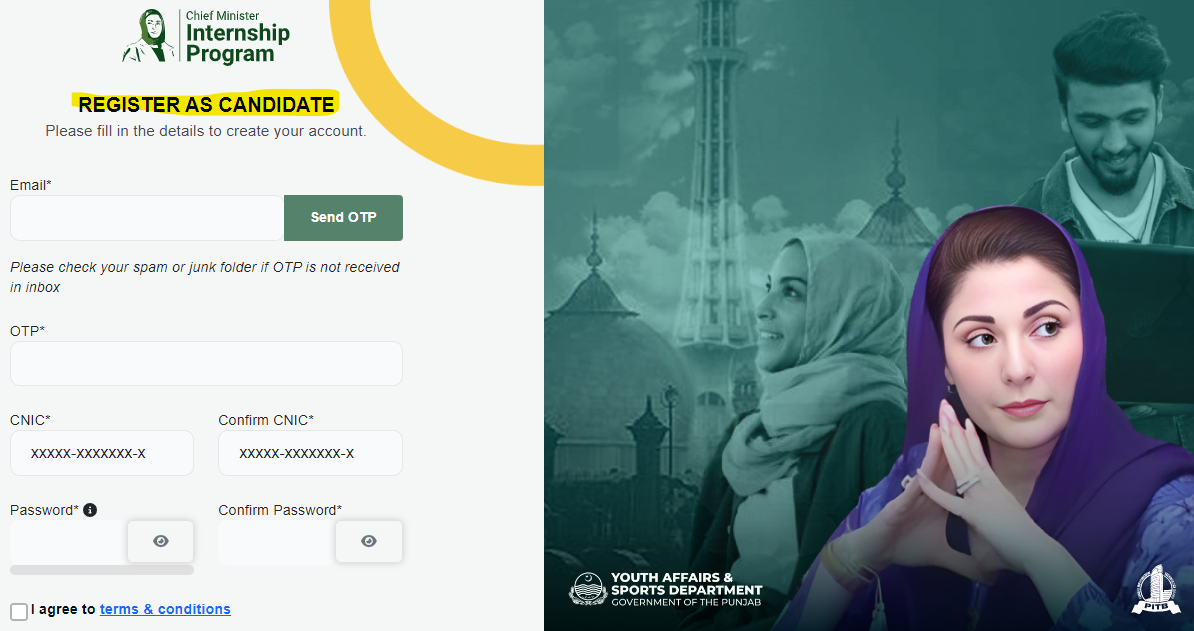
I want to do a internship